On this page
Click to Deploy to GKE
How to run atscale from google marketplace
Prerequisites
- Domain name and access to DNS
- TLS Certificate
- TLS Key
Installation
After selecting our chart from google marketplace and clicking on the deploy button. You should be greeted with 2 options:
Click to Deploy on GKE
- Create a cluster
- Select your zone
- Select your network
- Select your subnetwork
- Click create cluster
- Or Select existing cluster
- Pick a cluster from the dropdown
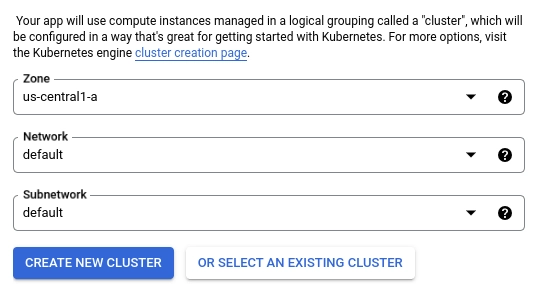
- After successfull cluster creation click on name space and select:
- Create Namespace
- New Namespace name ex.
atscale
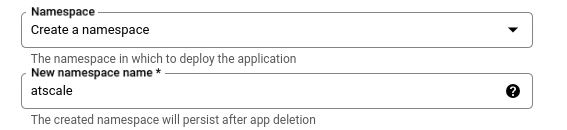
- App instance can be left as is or rename it.
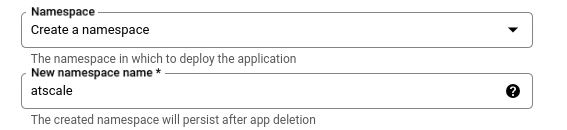
The Application requirements.
The domain is required for us to be able to create the ingresses with the correct hostingressDomainex. sub.domain.com or domain.com
Supply SSL/TLS certificate
Ceritificates need to be in PEM format!tlsCrta base64 string.tlsKeya base64 string.
Linux and MacOs
base64 -w 0 -i certificate.crt
base64 -w 0 -i certificate.key
Windows
certutil -encode certificate.crt base64-cert.txt
certutil -encode certificate.key base64-key.txt
Copy only the base64 string from the outfile.
Deployment options should look like this:
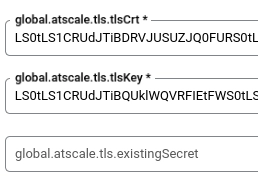
App options If you are using an existing cluster and have an kubernetes.io/tls secret you can type its name instead of using tlsCrt & tlsKeyCRD deployer Service Account
This step is required as the deployer needs to have these following permissions to be able to create the deployment
This app has permission to modify resources at the cluster scope.
Service account CRD deployer Job. Creates all ingresses and kongs CRDs.
applications (write)
customresourcedefinitions (write)
ingresses (write)
kongclusterplugins (write)
tcpingresses (write)
Creates app resources, the application CRD, verifies CRDs for kong.
clusterrolebindings (write)
clusterroles (write)
customresourcedefinitions (write)
kongclusterplugins (write)
validatingwebhookconfigurations (write)
- DeployAfter clicking deploy, the app should start in a few minutes in you cluster.
Connecting to the Application
Get the kubernetes cluster context
gcloud auth login
gcloud container clusters get-credentials <cluster-name> --region <region> --project <google project>
Get the service from the cluster
kubectl get service -n atscale kong-proxy
Generate an DNS A record
In your DNS provider setup an A record with TTL set to 300 The application should be accessible on your domain name after the DNS propagates
NEED HELP WITH ATSCALE?
For further help with atscale go to help.atscale.com